How to Implement Inbound Links to Help Your SEO
Ask a group of entrepreneurs what their number one priority is, and they’ll all likely say the same thing: “I want to scale my business.”
As an entrepreneur, having a growth mindset is everything. It’s the motivation that lunges you forward. It’s the willingness to fail and learn from your mistakes. And most importantly, it's the adaptability and unflappable faith it takes to bring your goals to fruition.
To help you get one step closer to scalability, we’re sharing one of our favorite growth strategies. It’s called inbound linking.
In this article, we’ll take a closer look at what inbound links are and how they can help you boost rankings. We’ll also share more about what an inbound link strategy is along with seven ways to implement one.
Ready to use inbound linking to boost your SEO efforts? Let’s learn how.
What Are Inbound Links?
Inbound links, or “backlinks,” are clickable links from other sites that point to yours. For example, if Forbes.com mentions your latest book in a blog post and includes a clickable link to your website, that would be a backlink. If an influencer writes an article about SaaS platforms and includes a link to your product, that’s a backlink, too.
An inbound link has two simple parts: the link to your page and the anchor text it’s attached to.
Take a look at this blog post snippet, for example:
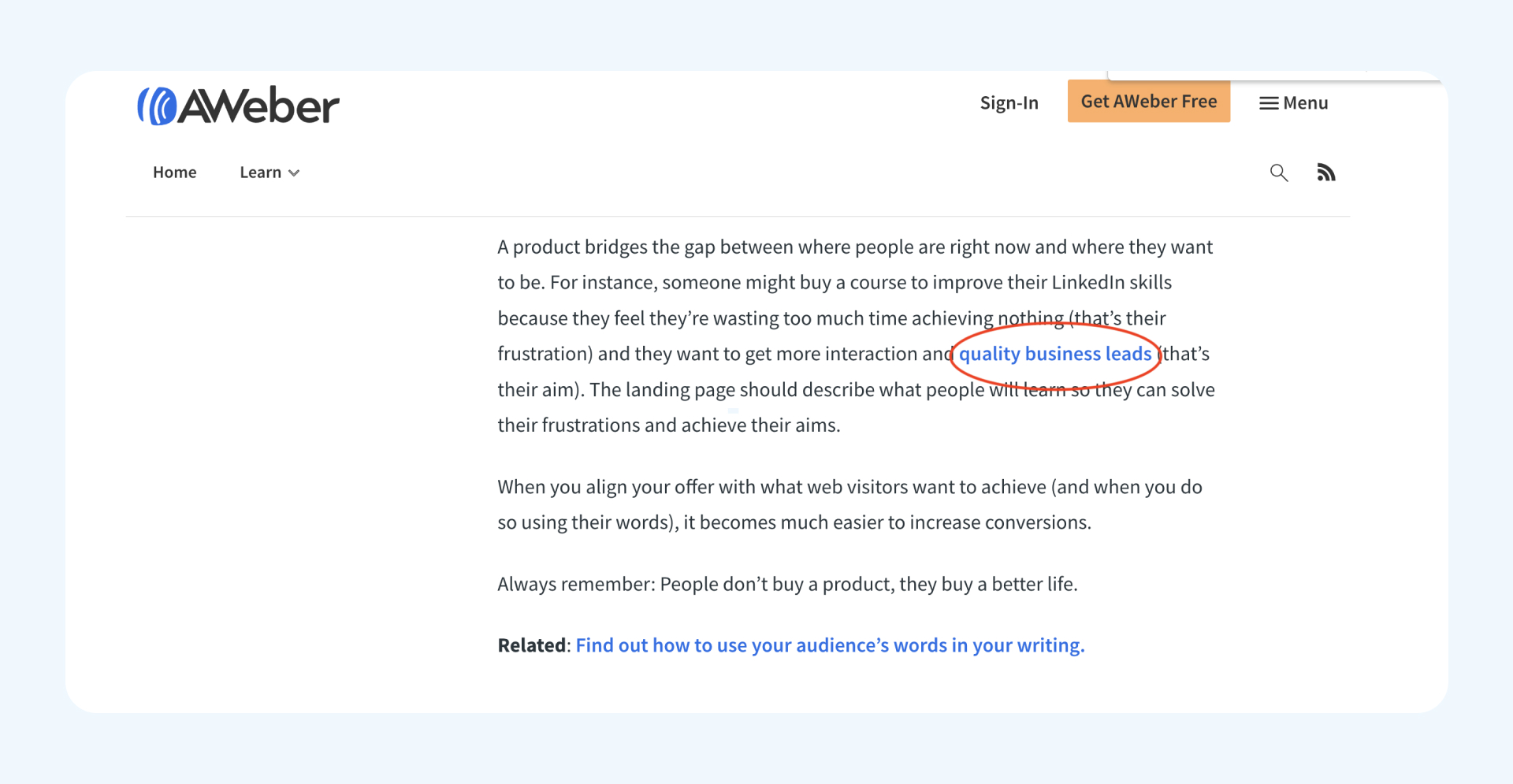
In this example, the anchor text is “quality business lead” and the link points to this CIENCE article:
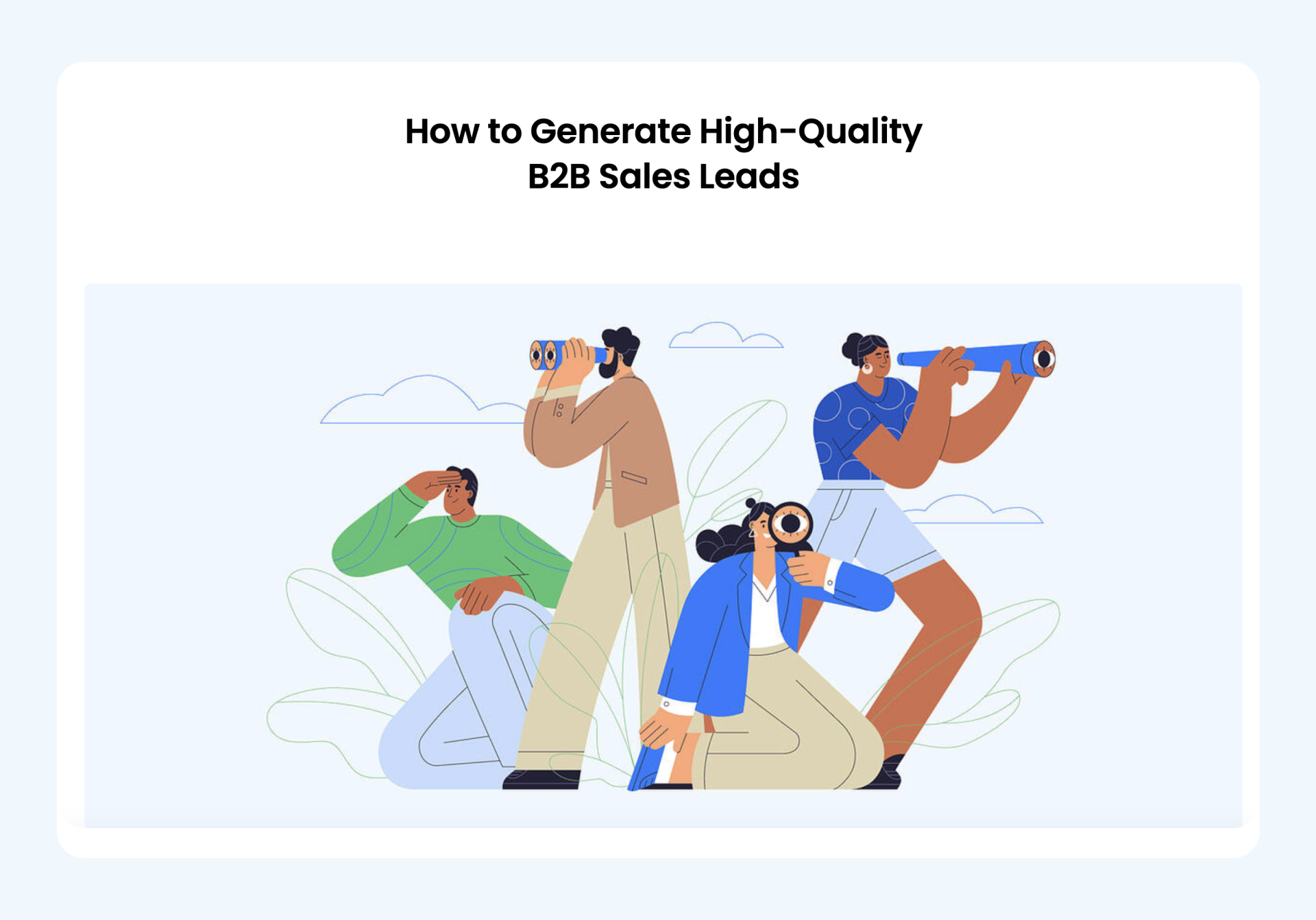
Brands have also been getting strategic about the kinds of anchor texts they use. By conducting research and testing various options, SEO companies decode which anchor texts produce higher clicks and rankings.
Learn How to Choose the Best Backlinks Provider
For instance, if you sell computer parts and your company name is “Computers Now,” you might test anchor text like this:
- Laptop parts
- Computers Now
- Best laptop parts
- Desktop hardware by Computers Now
- Desktop hardware
- Computer parts
- Computer hardware
- Computers Now parts
How Can Backlinks Help My SEO?
There are two main ways inbound links help your SEO. The first is marketing your brand to more audiences. The second is passing authority to your website.
If your inbound links are considered “nofollow” links, you’ll get brand exposure, but no authority is passed to your site. If your inbound links are considered “dofollow,” then you’ll get both brand exposure and authority.
While both nofollow and dofollow links can be effective, the authority you get from dofollow links boosts your SEO efforts more.
Another way dofollow links boost SEO is by spreading what’s called “link juice” to other relevant pages on your website.
For example, after CIENCE acquires an inbound dofollow link to the blog post above, it can also get “link juice” to an internally linked blog post about converting cold into warm leads:

In other words, one dofollow link has the power to work overtime and spread more views and authority to subsequent links.
What’s An Inbound Link Strategy?
An inbound link strategy is a process you use to qualify leads, choose links, and pitch to high authority websites. In other words, it’s an action plan designed to help you achieve your SEO goals.
For a deeper dive, check out this book on inbound link strategies: Inbound Marketing: Attract, Engage, and Delight Customers Online.

7 Ways to Implement an Inbound Link Strategy
Follow these seven best practices to implement an inbound link strategy to help your SEO:
1. Outline your goals.
Before implementing an inbound link strategy, take some time to consider and outline your goals:
- Why do you want to implement an inbound link strategy?
- How can an inbound link strategy support you on the way to hitting your SEO targets?
- What specific goals do you have?
- How will you know when you’ve achieved your goals?
2. Qualify your leads.
Next, where do you want your backlinks housed? Which sites would be a good fit for your brand and why?
Before deciding on what websites to pitch to, take some time to qualify them to see if they’d be a good, long-term match.
You can use tools like predictive lead scoring to keep your data and leads organized while also pinpointing the types of websites you want your backlinks on. Or, tackle it the old-fashioned way and grab a spreadsheet.
When deciding if a website is a good match for your business, consider the following:
- Does the site allow dofollow links? How many?
- Does the site only allow nofollow links? If so, is its audience large enough to make it worth it?
- Does the site target the same types of audiences you do?
- Are the site and brand ethically and socially responsible?
- Is the site considered high-authority?
- Would you be happy partnering with this site? Why or why not?
3. Finalize websites you want for backlinks.
Refer to the data you’ve collected with your lead scoring tool or spreadsheet:
- Which sites stick out the most?
- Which ones check all the boxes?
In this section, spend some time finalizing the list of websites you’d like to pitch to.
4. Decide which links to feature.
Now that you know which websites you’d like to work with, take a look at your content to decide which links you’d like to feature.
For instance, maybe you want to drive more traffic to pages that aren’t performing well. Or, maybe you’d like to drive even more traffic to pages that are already performing well.
To help you narrow down your links, refer to the goals you outlined earlier. Then, refer to your content management system and double-check your inventory.
If you haven’t made an inventory list of your current content, consider doing that now. Having an inventory list gives you a high-level overview of your published content so you can spot backlink opportunities and finalize your link list.
5. Choose which images/graphics to add source links.
Inbound links don’t just have to be connected to the text. Embedding links into eye-catching and informative images and graphics from your site is another option—especially if a site prefers to feature less conspicuous links. In that case, linking to images might be the only option.
For instance, let’s say we’ve agreed to feature a link on our blog to data provider LexisNexis—but we don’t approve branded or industry-related anchors. In this case, we could simply showcase a relevant illustration from the LexisNexis Professional Insights page and add its link in the image source section, like this:

Before moving on to the next section, take a few moments to consider which images and graphics you’d like sites to link to.
Creating tables, charts, infographics, and other visual representations for numbers or data is a good way to get your content linked to. Even a simple statistic from this landing page statistics blog can be easily linked to and embedded on other sites:

6. Take it a step further by embedding internal links on your site.
This tip is technically not an inbound linking tip, but it’s still worth mentioning for SEO purposes.
Take linking a step further by embedding internal links on your own web pages, blog posts, and home page.
For instance, take a look at this CIENCE article on lead generation trends:

In this example, the article contains three internal links within the body to keep visitors on the website longer.
By redirecting visitors to other relevant content on the site that may be of interest, you can reduce bounce rates and improve your website score.
So, in this section, comb through your home page, web pages, and blog posts. Do you see any missed internal linking opportunities? Do you see any irrelevant or broken links?
After going through everything, grab another spreadsheet, or notepad, and plan out which internal links you’re going to add.
Here’s a checklist of links you can add to your web pages:
- Add three to five relevant internal links to the following blog posts (insert blog post URLs).
- Add three to five relevant internal links on our home page—have links point to our upcoming webinar, latest offers, and most recent blog post.
- Add a link to our “prices and packages” page on our “about us” page.
- Add a link to our “customer testimonials page” on our “work with us” page.
7. Pitch your links to websites.
If you’ve gotten this far, you finally have the resources you need to pitch yourself to websites. When pitching to websites, you have two options:
- The first and less common option is to offer payment to websites for including your links. Since websites are steering away from unethical link building practices, most are hesitant to include just any links in their content.
- The second and more common option is to offer to write a guest post for them and embed your links in that post.
When pitching to websites, be prepared. Read their guest posting guidelines before pitching so that you have the best chance to get a “yes.”
Website guest posting guidelines lay out exactly what to include in your pitch. As long as you follow those guidelines, you’ll be putting your best foot forward.
Build Your SEO Strategy with Inbound Links
Inbound links can no doubt boost your SEO rankings. Once you’ve discovered how to implement one, it’s your turn to put them into action. Try what best works for you or get help from experts to get started.
